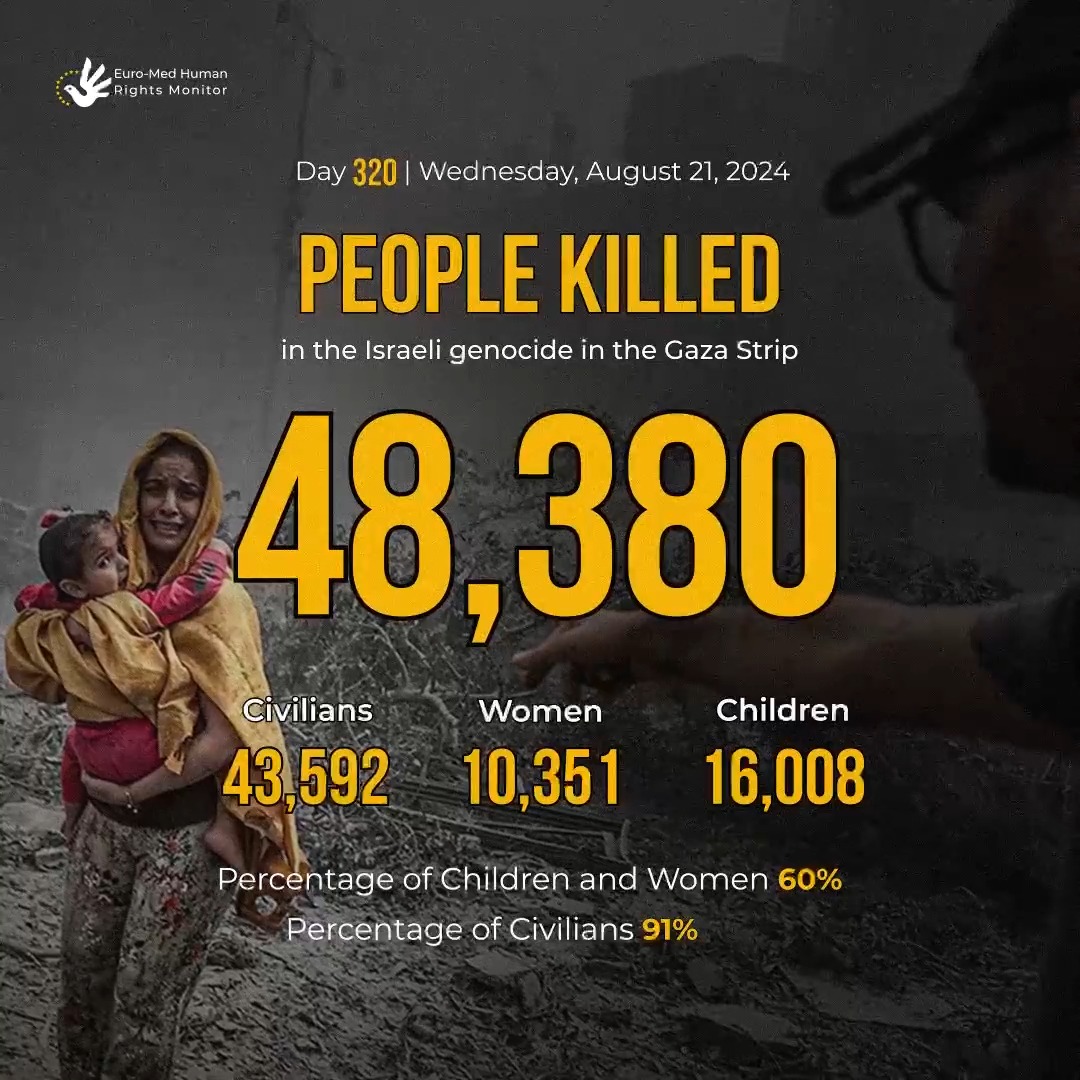Introduction
What is Shell?
Shell is an extension of Windows File Explorer that can be used to create high-performance context menu items. And gives user a high level of control over context menu of Windows File Explorer.
The Right Click Menu or the Context Menu is the menu, which appears when you right-click on the desktop, file, folder or taskbar in Windows. This menu gives you added functionality by offering you actions you can take with the item.
Shell is all you need to customize or add new items with several functions to Windows File Explorer Context menu and Much More.(cascade menus, advanced menus, multi-level menus, command menus, separator).
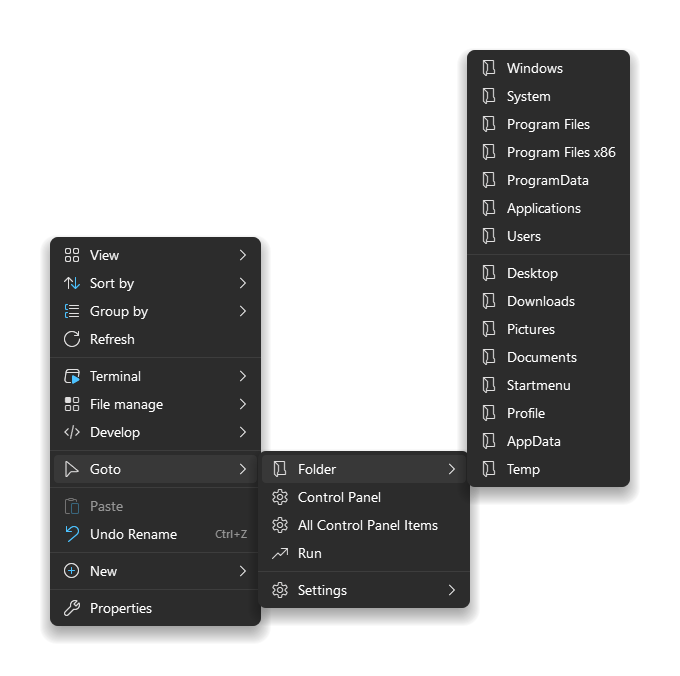
Why Use Shell
- Is portable, fun and easy to learn!
- Configuration in plain text.
- Quick loading.
- Minimal resource usage.
- No limitations.
- Embedded expressions syntax.
- Built-in functions and predefined variables.
- Multiple sources of images (embedded icons, image files, svg, glyphs, and colors).
- Dynamic search and filter.
- Support Taskbar context menu.
- Full management of the context menu.
This page is open source.
Noticed a typo? Or something unclear?
Improve this page on GitHub