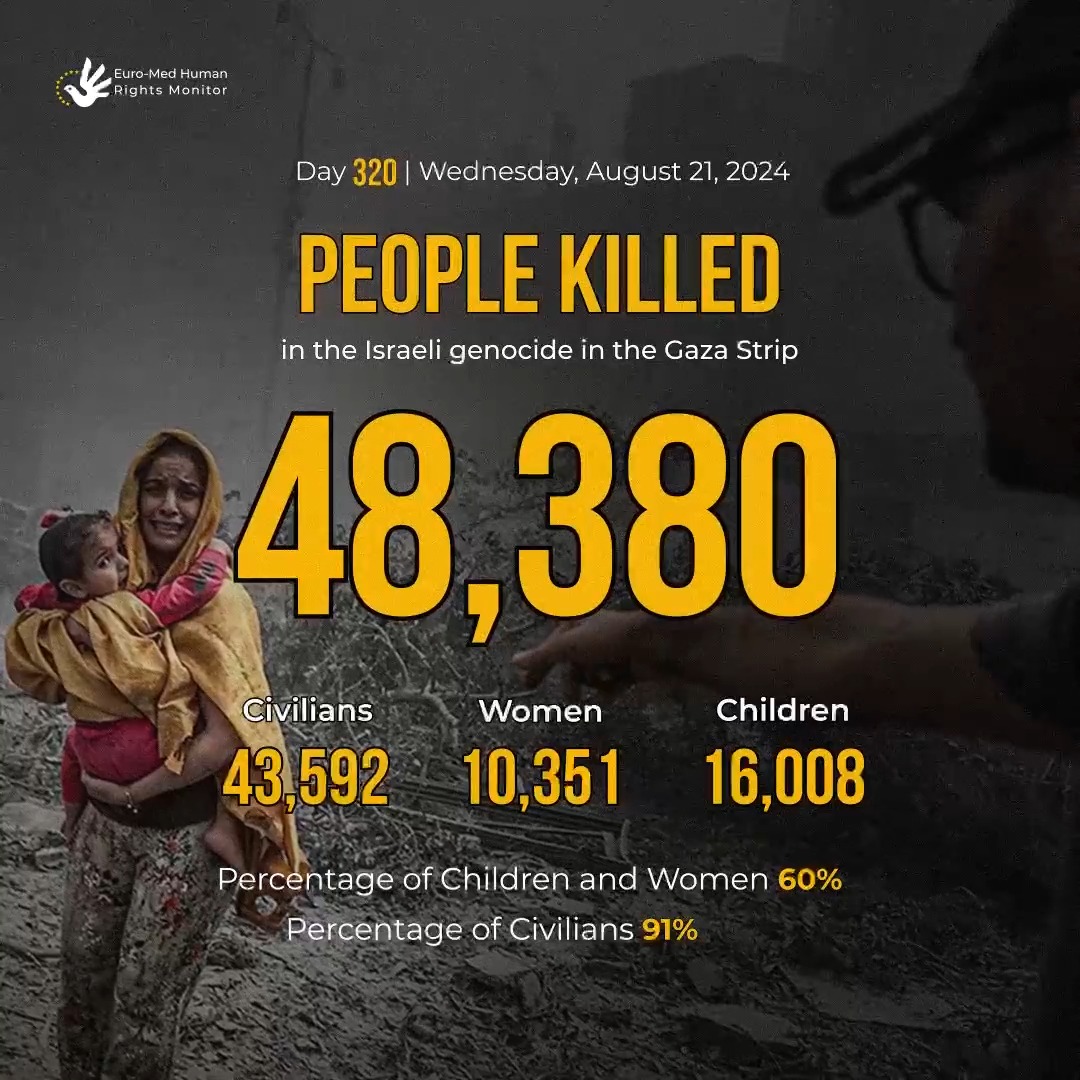Get Started
This tutorial will teach you the basics of Shell.
It is not necessary to have any prior experience.
To start using Shell, you need:
A text editor, like Notepad, to write Shell code.
Quickstart
Let's create our first menu item.
Open the configuration file "shell.nss" and Write the following code and save.
Tip: You find the configuration file
shell.nss in the Shell program folder. To find the
Shell program folder, use shift+right-click on the Taskbar. The Shell menu
will appear at the top of the context menu. In its submenu, you can click on directory to open the folder
where the Shell configuration files are saved.
item(title='Hello, World!' cmd=msg('Hello @user.name'))
Don't worry if you don't understand the code above - we will discuss it in detail in later chapters.
Tip: After editing any nss file, you'll need to update changes: hold ctrl+right-click
on the desktop area or Taskbar to force Shell to reload the nss files. Alternatively, or you can restart
Windows Explorer.
The result will look something for this when you press the right-click in an empty place on the desktop:
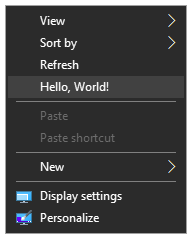
Congratulations You have now added the first time a menu item to the context menu
This page is open source.
Noticed a typo? Or something unclear?
Improve this page on GitHub