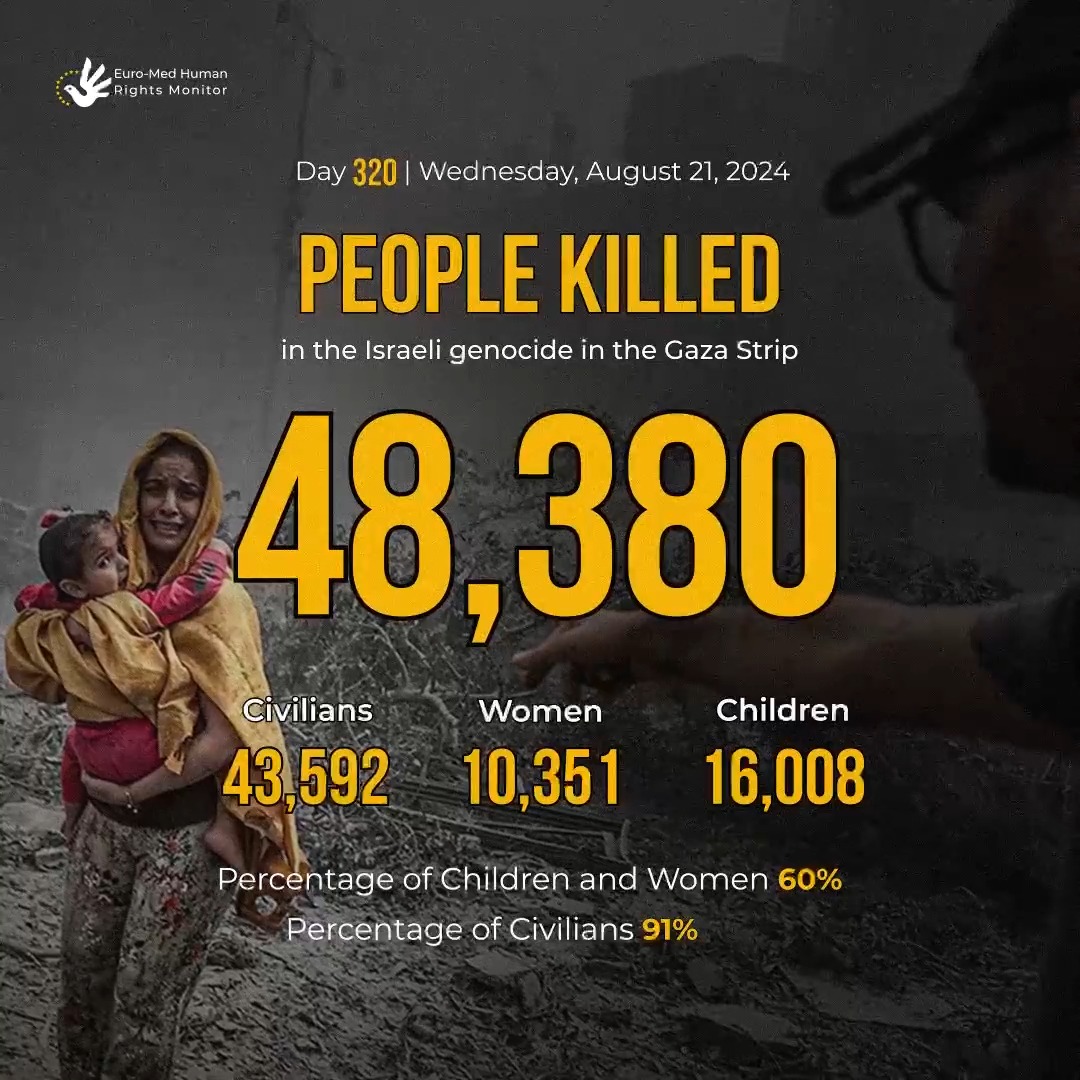Syntax Rules for Configuration Files
This chapter describes the syntax rules for the configuration files.
The main configuration file shell.nss is located in the installation directory of
Shell, depending on your installation method.
General rules
- Syntax is case-insensitive.
- Spaces around the equal (
=) sign are optional and are ignored. - The properties of modify-items and new-items items are separated
by blank spaces or on a separate line and must be placed in
parentheses
( ). - Other configuration files can be imported using the import tag.
shell.log, which is also located in
your installation directory.).
shell.nss structure
The global section shell{} may have the following subsections:
- Section settings{}. Optional.
- Section modify-items with
instructions on how to change existing menuitems. Optional.
- modify-items are only of 2 type: modify and remove.
- Section modify-items with
definitions for new menuitems.
Optional.
- Dynamic menuitems may have one of three types: menu, item, or separator (sep).
Example
// variable declaration
$variable-name = variable-value
//image declaration
@image-id = image-value
settings
{
key-name = key-value
key-name = [key-value, key-value, ...]
...
}
theme
{
key-name = key-value
...
}
// modify items
modify ( property-name = property-value ... )
remove ( property-name = property-value ... )
// new items
item ( property-name = property-value ... )
separator [( property-name = property-value ... )]
menu ( property-name = property-value ... )
{
$variable-name = variable-value
item ( property-name = property-value ... )
...
}Breaking Long Lines
For best readability, users often like to avoid lines longer than 80 characters. single quotes also allow break up a line.
item(title='Command prompt'
cmd='cmd.exe')
Import tag
To better organise the configuration file, parts of the configuration can be saved in separate files. These are then imported using the import tag. With this method, it is also possible to import the same file as a sort of "module" into different parts of the configuration. A convenient way to include the same sub-menu in different locations..
Syntax
The general syntax is as follows:
import %path%Where
%section%is the name of a section. Optional. If given, it must be one of- settings
- themes
- modify-items
- new-items
%path%is a string literal, that returns the path to the config file that shall be imported. This can be a relative path to the location of the file where the import tag is used, or it can be an absolute path. Expressions are supported when using single quotes.
There are effectively two different ways this tag is applied, depending on whether the optional
%section% is given:
- Import an entire section
- Import as a partial:
Import an entire section
// import an entire section
import %path%
%path% will be imported into a newly
created section{}.
The result would then look like so:
// import an entire section
section {
/* content of the imported file goes here! Do not include
*
* section {
* }
*
* in your imported file!
*/
}This syntax may be used only in the following places:
root section shell{}:shell import %path%- the global sections
settings{}:import %path%
-
sub-sections of the settings{} section:
theme.background{}:background import %path%theme.item{}:item import %path%theme.border{}:border import %path%...settings.tip{}:tip import %path%settings.exclude{}:exclude import %path%settings.modify{}:static import %path%settings.new{}:dynamic import %path%
Import as a partial
section {
// some code might go here. Optional.
// import of a partial section
import %path%
// some more content might go here. Optional.
}%path% will be imported into the already
existing section{}.
The result would then look like so:
section {
// some code might go here. Optional.
// import of a partial section
/* content of the imported file goes here! Do not include
*
* section {
* }
*
* in your imported file!
*/
// some more content might go here. Optional.
}This syntax may be used nearly anywhere:
- in any section
- in the body of menu tags
This page is open source.
Noticed a typo? Or something unclear?
Improve this page on GitHub