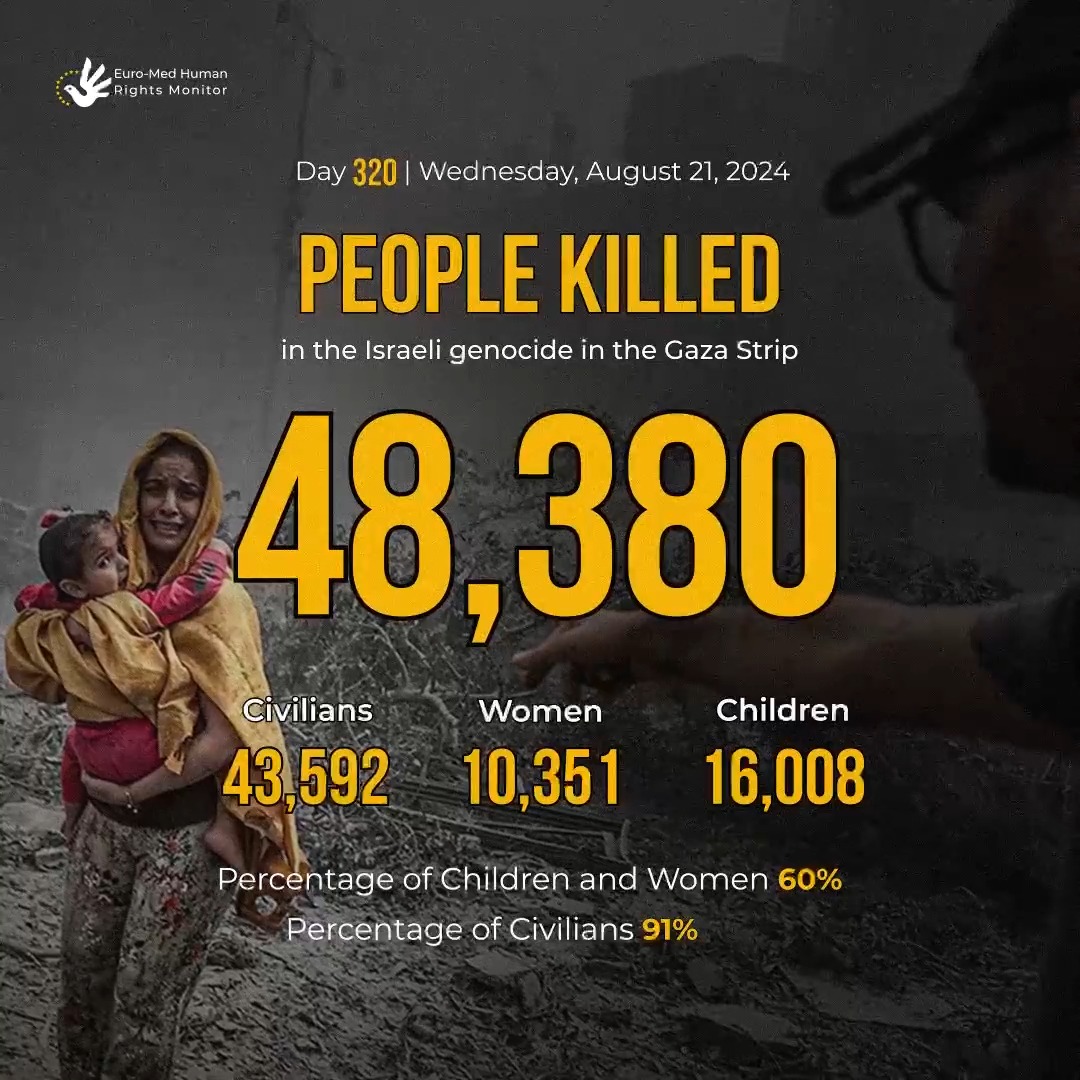Functions
The functions and variables have unique titles described by fully qualified names that indicate a logical hierarchy.
Shell has a number of functions and variables built into it that are always available. They are listed here in alphabetical order.
indexof
Find the position of a menu item.
Syntax
indexof(expression[, default position])
if
Conditionally executes another statement.
Syntax
if(condition-expression)if(condition-expression, true-expression)if(condition-expression, true-expression, false-expression)
null
Returns a null value.
Syntax
null(expression)length (len)
Returns length of string and array type
Syntax
length(expression)quote
Returns text with a double quotation mark.
Syntax
quote(expression)
char
Returns the value of the numeric parameter to a character.
Syntax
char(numeric-expression)
var
Returns the value of the passed variable
Syntax
var(expression)
tohex
Converting the value of the passed numeric expression to hexadecimal string.
Syntax
tohex(numeric-expression)
equal
Returns true if the parameters passed are equal.
Syntax
equal(expression-1, expression-2)
not
Returns true if the parameters passed are not equal.
Syntax
not(expression-1, expression-2)
greater
Returns true if the first parameter is greater than the second parameter.
Syntax
greater(expression-1, expression-2)
less
Returns true if the first parameter is less than the second parameter.
Syntax
less(expression-1, expression-2)
shl
bitwise left shift.
Syntax
shl(shift-expression, additive-expression)
shr
bitwise right shift.
Syntax
shr(shift-expression, additive-expression)
cmd visibility enumerations
The flags that specify how an application is to be displayed when it is opened.
cmd.hidden
cmd.show
cmd.visible
cmd.normal
cmd.maximized
cmd.minimizedSelection mode enumerations
Syntax
mode.none
mode.single
mode.multiple
mode.multiunique
mode.multisingle
mode.multiSelection type enumerations
Syntax
type.desktop
type.directory(dir)
type.drive
type.dvd
type.file
type.fixed
type.namespace
type.remote
type.unknown
type.usb
type.vhdKeywords
null
bool
true
false
auto
none
default
This page is open source.
Noticed a typo? Or something unclear?
Improve this page on GitHub