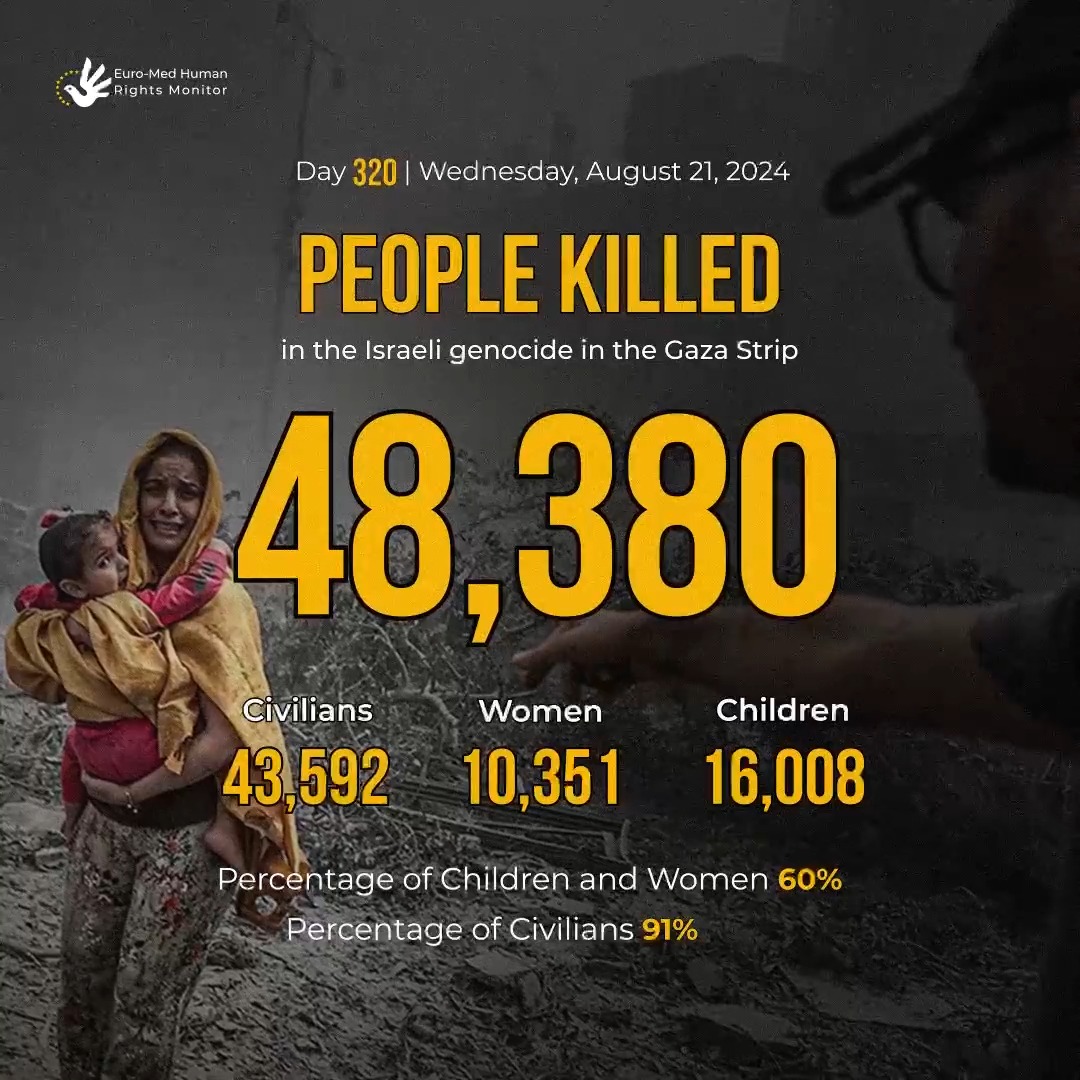Comments
Comments can be used to explain Shell code, and to make it more readable. It can also be used to prevent execution Shell code. Comments can be singled-lined or multi-lined.
Single-line Comments
Single-line comments start with two forward slashes (//).
Any text between // and the end of the line is ignored (will not be executed).
This example uses a single-line comment before a line of code:
dynamic
{
// This is a comment
item(title='Hello World!')
//item(title='Hello World!')
}This example uses a single-line comment at the end of a line of code:
dynamic
{
item(title='Hello World!') // This is a comment
}Multi-line Comments
Multi-line comments start with /* and ends with */.
Any text between /* and */ will be ignored.
dynamic
{
item(title='Hello,/* multiple-lines comment inside */ world')
/*
item(title='test item 1')
item(title='test item 2')
*/
}
Single or multi-line comments?
It is up to you which you want to use. Normally, we use // for short comments, and /* */ for longer.
This page is open source.
Noticed a typo? Or something unclear?
Improve this page on GitHub