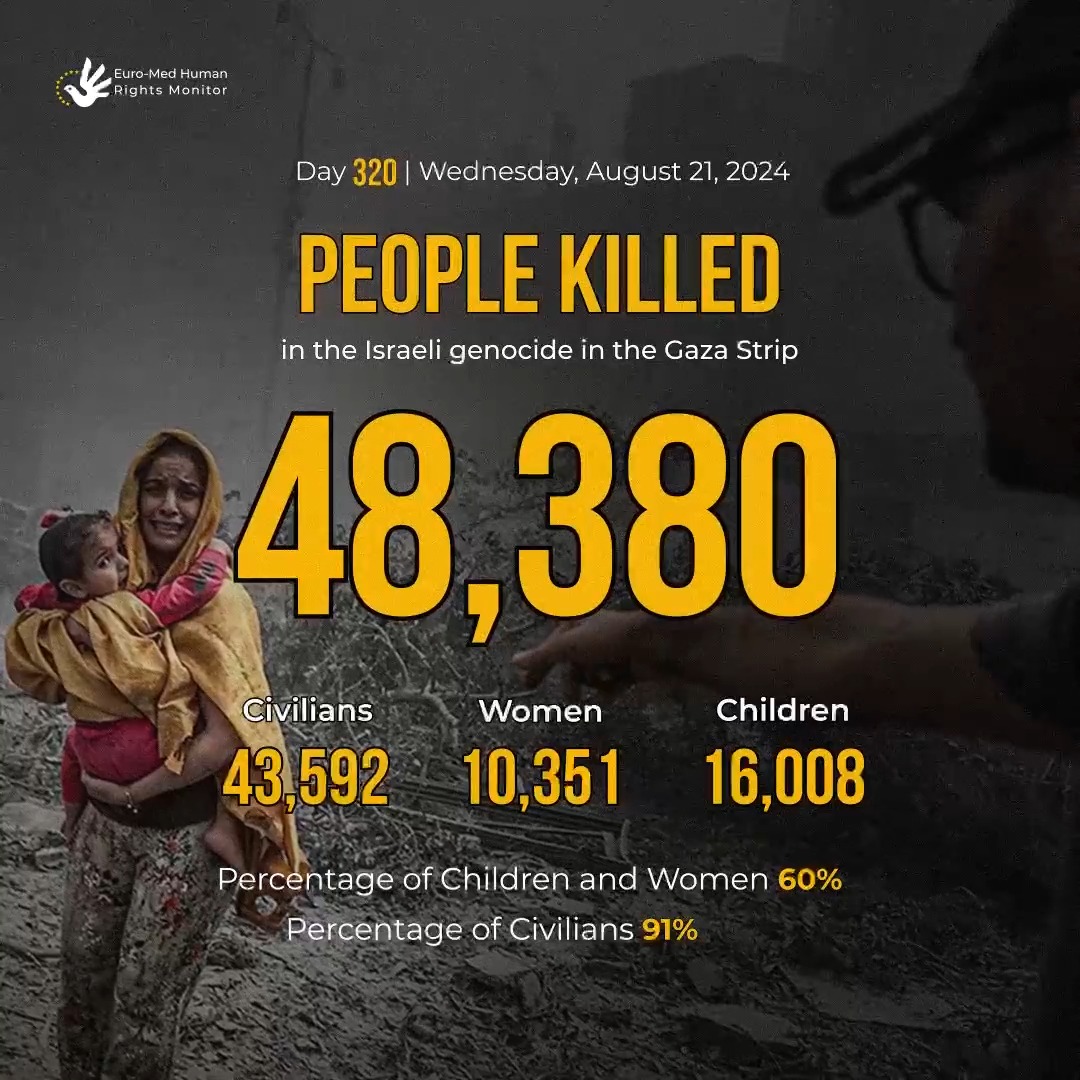SEL
Has many functions to handle selected file system objects.
sel
Returns all selected items with double quotation mark and custom separator.
Syntax
sel(quote=false, separator=' ')
Parameters
- quote
- Sets if the return value shall be quoted.
- separator
- Separator to join the different items from the selection.
Example
sel
sel(true)
sel(true, "\n")sel.path
Returns the path of the selected item..
sel.path.name
Returns the name without the extension of the selected item.
sel.path.length
Returns the number of characters in the path of the selected item.
sel.path.title
Returns the path title of the selected item.
sel.path.quote
Returns the path of the selected item. with double quotation mark.
sel.short
Returns the short path of the selected item.
sel.short.length
Returns the number of characters in the short path of the selected item.
sel.raw
Returns the path of the selected item in raw format.
sel.raw.length
Returns the number of characters in the raw path of the selected item.
sel.root
Returns the root directory from the path of the selected items.
sel.name
Returns the name and extension of the selected item.
sel.name.length
Returns the number of characters in the name of the selected item.
sel.title
Returns the name without extension of the selected item.
sel.title.length
Returns the number of characters in the name without extension of the selected item.
sel.parent
Returns the directory path for the selected item.
sel.parent.quote
Returns the directory path for the selected item with quotation mark.
sel.parent.raw
Returns the directory path for the selected item in raw format.
sel.parent.name
Returns the name of the parent of the selected item.
sel.parent.length
Returns the number of characters in the parent path of the selected item.
sel.count
Returns count selected items.
sel.back
Returns whether the selection is in the background.
sel.curdir or sel.workdir
Returns the path of current working directory.
sel.file
Returns the path for the selected item. If it is a file
sel.file.name
Returns the name for the selected item. If it is a file.
sel.file.name.length
Returns the number of characters in the name of the selected item. If it is a file.
sel.file.ext
Returns the extension for the selected item. If it is a file.
sel.file.title
Returns the name without an extension for the selected item. If it is a file.
sel.file.quote
Returns the path for the selected item with quotation mark. If it is a file.
sel.directory
Returns the path for the selected item. If it is a directory.
sel.directory.name
Returns the name for the selected item. If it is a directory.
sel.directory.length
Returns the number of characters in the path of the selected item. If it is a directory.
sel.directory.quote
Returns the path for the selected item with quotation mark. If it is a directory.
sel.get
Returns the path of the selected item by referring to the index number.
Syntax
sel.get(index=0)
sel.path.raw
Returns the raw path of the selected item by referring to the index number.
Syntax
sel.path.raw(index=0)
sel.length
Returns the number of characters in the path of the selected item by referring to the index number.
Syntax
sel.length(index=0)
sel.readonly
Returns whether the selected item by referring to the index number is read-only.
Syntax
sel.readonly(index=0)
sel.meta
Gets meta data by property key.
Syntax
sel.meta("System.Size"))
sel.lnk
Return the target file/dir path from the selected shortcut
Syntax
sel.lnk
sel.lnk.type
Return type the shortcut
Syntax
sel.lnk.type
sel.lnk.dir
Return a dir path from the shortcut
Syntax
sel.lnk.dir
sel.lnk.icon
Return a icon path and index from the shortcut
Syntax
sel.lnk.icon
This page is open source.
Noticed a typo? Or something unclear?
Improve this page on GitHub